Keeping your contact details current is essential for property owners linked with PTIN, and GHMC property tax mobile number update facility in online now makes this process seamless for Hyderabad residents.
With the digital update feature, you can ensure you never miss a property tax alert, property tax payment reminder, or important civic notification under the corporation area.
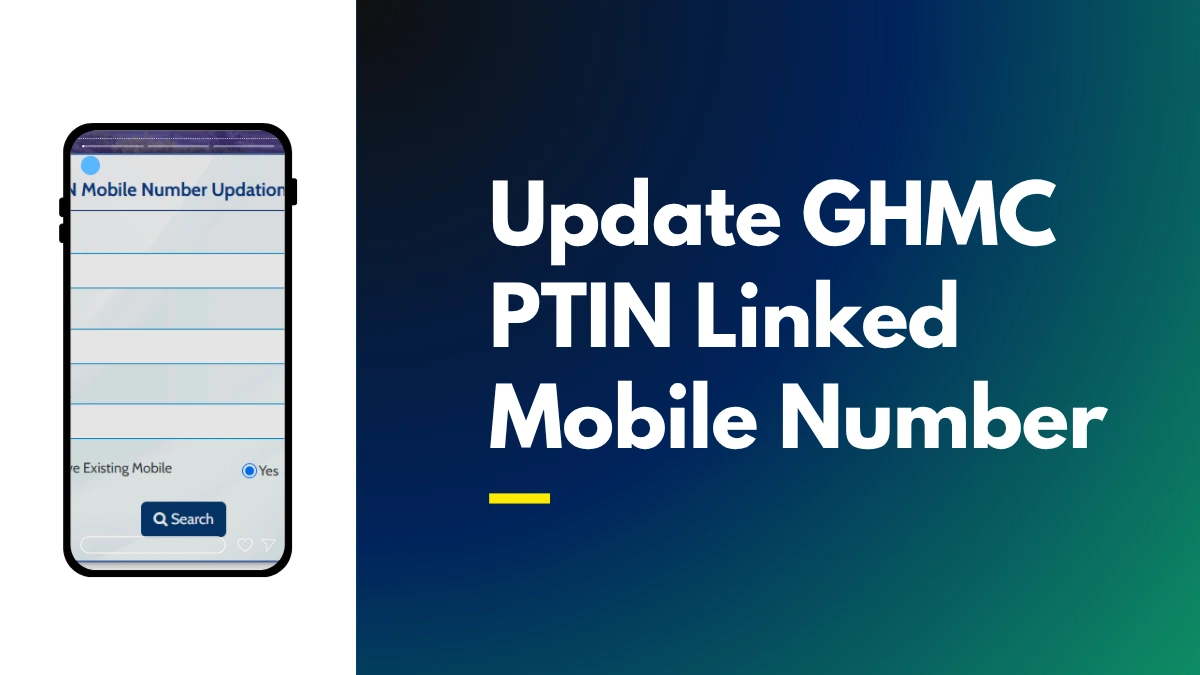
How to Update Mobile Number in GHMC Property Tax
Here are the steps for GHMC PTIN mobile number update by using property tax online payment portal
- Open the webpage https://onlinepayments.ghmc.gov.in/PTax/PT_MobileUpdate
- Select your Circle from the dropdown menu.
- Enter your GHMC PTIN in the provided field.
- Enter your current or existing mobile number.
- Choose whether you have an existing mobile number by selecting “Yes” or “No.”
- Click the “Search” button to proceed.
- Follow on screen instructions to complete your change in online.
How to Change Mobile Number in Property Tax GHMC at eodb.ghmc.gov.in
- Open the official GHMC PTIN mobile number update webpage using https://eodb.ghmc.gov.in/MobileUpdate.aspx
- Choose your locality or circle from the available dropdown menu.
- Enter your Property Tax Identification Number (PTIN) in the designated field and initiate the search to retrieve your property record.
- Locate the section to update your mobile number.
- Enter your new active mobile number, ensuring it is accurate and accessible.
- Request an OTP to be sent to either your old or new mobile number, depending on your situation.
- Enter the received OTP in the portal’s verification field to authenticate your identity.
- Review the details you’ve entered.
- Confirm the changes to officially update your mobile number with GHMC.
- After successful verification, the system will display a confirmation message.
These steps ensure a smooth and secure GHMC property tax mobile number change Online experience.
Why to Update Your GHMC Property Tax Mobile Number?
A valid mobile number is mandatory for all GHMC property tax payments and online transactions with the Greater Hyderabad Municipal Corporation (GHMC).
The registered number used for sending OTPs, GHMC property tax receipt confirmations, due reminders, and other vital updates.
If your number outdated or inaccessible, you risk missing crucial alerts, potentially resulting in penalties or missed payments
Troubleshooting and FAQs on GHMC Property Tax Mobile Number Change Online
Why GHMC Property Tax OTP not received to change mobile number?
Ensure your mobile is active and has network coverage. For persistent issues on GHMC property tax otp not received, even during GHMC property tax online payment failed, use the contact us section on the portal or raise a GHMC grievance or visit your local office to resolve immediately.”
Why No Access to Old Number?
If you cannot receive OTPs on your old number, the request will be sent for manual approval by the Deputy Commissioner. You may need to provide valid ID and property documents at the GHMC office for manual update.
If any problem continuosly occuring, you are suggested to visit your local GHMC office with your PTIN and valid ID.
Is there any Fee for GHMC mobile number update in online?
As of now, the service is free of charge.
What is the processing time for GHMC property tax phone number change?
Changes are usually immediate after OTP verification but may take up to 24 hours in some cases.
Can all the linked GHMC PTIN’s contact number changed at a time when updated?
Yes, GHMC mobile number update option will change the contact number to all all PTINs linked at a time through the portal.
Conclusion: For all Hyderabad property owners, using the GHMC property tax mobile number update in online is the most efficient way to manage your civic obligations and stay informed about your property tax status.
