Greater Hyderabad Municipal Corporation (GHMC) property tax search is a crucial process for property owners in Hyderabad looking to check, verify, and pay their property tax dues efficiently.
With GHMC’s robust digital platform, searching for your property tax details, whether by name, mobile number, door number, or PTIN has become seamless and transparent, helping you stay compliant and avoid penalties ensuring quick access to property tax details, payment status, and arrears.
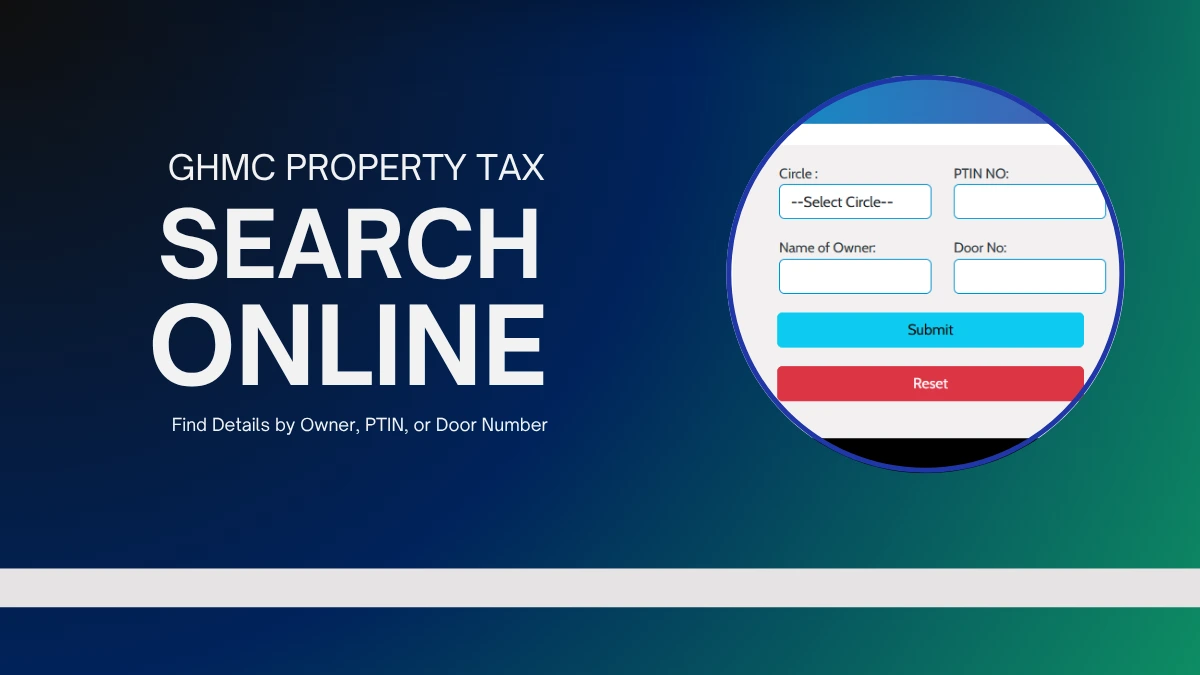
GHMC Property Tax Search by PTIN, Name, Mobile Number, or Door Number
- PTIN Search: Enter your unique GHMC PTIN on the GHMC website to directly access your property’s tax records.
- Search by Name: If you don’t have Property Tax Identification Number, you can search by the property owner’s name after selecting your property’s circle.
- Search by Mobile Number: Use your registered mobile number to receive an OTP and view your property tax details securely.
- Search by Door Number: Input your property’s door number along with the circle to retrieve your tax details, especially helpful for those who may not remember their PTIN.
How to Search GHMC Property Tax Details Online
- Go to the official GHMC portal: ghmc.gov.in
- Navigate to the ‘Our Services’ section and select ‘Property Tax’.
- Click on ‘Know Your Property Tax Details’ to access the search page.
- Select your GHMC circle
- Choose your search method:
- PTIN (Property Tax Identification Number): Enter your assigned 10-digit PTIN.
- Door Number: Provide your property’s door number and select the relevant GHMC circle.
- Owner Name: Enter the registered owner’s name for the search.
- Click Submit.
- Your property tax details, including payment history and any pending dues, will be displayed for review. Download GHMC property tax receipt to save records.
Searching by door number is particularly useful for property owners who may not have their PTIN handy. By entering your property’s door number and selecting your municipal circle, you can quickly access your property tax records, including current dues verify with GHMC property tax calculator and payment history.
Alternative Methods to Search GHMC Property Tax
1. Via GHMC Mobile App
- Download the GHMC mobile application from Google Play Store or Apple App Store.
- Log in or register using your mobile number.
- Use the search options (PTIN or door number) to retrieve your property tax information.
2. Offline Assistance
- If online access is unavailable, visit your nearest GHMC office.
- Bring supporting documents such as a previous tax receipt or proof of property ownership.
- Request assistance from GHMC staff to obtain your property tax details
Why Use GHMC Property Tax Search?
- Transparency: Instantly access property tax records and payment status.
- Convenience: Multiple search options with PTIN, name, mobile number, or door number.
- Compliance: Avoid penalties and legal action by staying updated on dues.
- Financial Planning: Accurate tax details help in budgeting and leveraging property for loans.
Efficient use of the property tax search feature ensures Hyderabad property owners can easily check, verify, and pay GHMC property tax online using PTIN, name, mobile number, or door number.
This digital convenience not only helps avoid penalties but also supports better financial management and compliance, making ghmc property tax search a vital tool for every property owner in Hyderabad.
